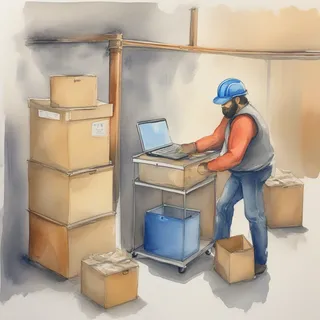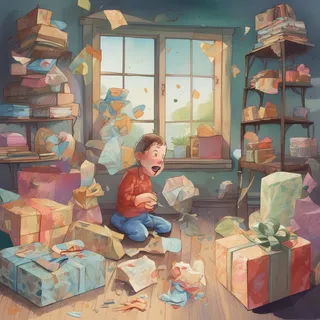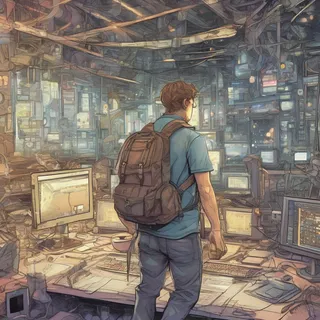I stumbled across Git Notes during a late-night debugging session last week, and honestly, I'm slightly annoyed that I hadn't been using this feature for years. If you've ever wanted to attach persistent metadata to commits without changing commit hashes (and who hasn't?), this hidden gem deserves your attention. And while we're exploring Git's underappreciated features, let's also look at Git trailers - another powerful tool for managing metadata in your repositories.
What Are Git Notes?
Git Notes are essentially metadata attachments for commits that don't modify the commit itself. Think of them as Post-it notes you can stick on commits without changing their SHA-1 hash.
Unlike amending a commit (which creates an entirely new commit with a different hash), notes let you annotate commits after the fact while preserving their identity. This means you can add context, explanations, or tracking info without disrupting history.
# The basic syntax
git notes add -m "This is a note" [commit]
What makes notes special is that they're stored separately from the main history but are still part of the repository. They live as objects in refs/notes/commits by default, creating a parallel system of metadata that stays in sync with your project.
When Should You Use Git Notes?
I've found notes particularly useful in these scenarios:
- Code review follow-ups - Marking commits that need future attention without needing new commits
- Build metadata - Recording CI/CD run information tied to specific commits
- Deployment tracking - Documenting when and where commits were deployed
- Documenting hotfixes - Adding context about emergency fixes after they're done
Notes shine brightest in automated workflows where you want to programmatically attach metadata without triggering new builds or tests.
Pros and Cons of Git Notes
| Pros | Cons |
|---|---|
| Don't alter commit hashes | Not visible by default in standard Git output |
| Can be added/modified after commit creation | Need explicit commands to push/pull notes |
| Support multiple namespaces for organization | Can become orphaned during rebases/history changes |
| Great for automated metadata | Limited awareness among team members |
| Stored within the repo but separate from history | Require additional workflow procedures |
Getting Started with Git Notes
Let's walk through a practical workflow:
Adding Notes to Commits
# Add a note to the most recent commit
git notes add -m "Deployed to production on April 17, 2025"
# Add a note to a specific commit
git notes add -m "Fixed critical auth bug" a1b2c3d4
# Add a multi-line note using your editor
git notes add a1b2c3d4
Viewing Notes
# See notes for the current commit
git notes show
# See notes for a specific commit
git notes show a1b2c3d4
# View log with notes included
git log --show-notes
The --show-notes flag is particularly useful as part of your regular log viewing:
git log --show-notes --oneline
Editing and Removing Notes
Notes aren't set in stone:
# Edit a note on the current commit
git notes edit
# Edit note on a specific commit
git notes edit a1b2c3d4
# Remove a note
git notes remove a1b2c3d4
The Not-So-Secret Sauce: Multiple Namespaces
Here's where notes get really interesting: they support multiple namespaces. This lets you organize different types of metadata separately:
# Add a note in a custom namespace
git notes --ref=code-review add -m "Needs performance review" a1b2c3d4
# Add another note in a different namespace to the same commit
git notes --ref=deployment add -m "Deployed to staging" a1b2c3d4
# View notes from a specific namespace
git notes --ref=code-review show a1b2c3d4
I've found this incredibly useful for separating automated notes (like CI/CD information) from human-added context. You could have:
- A
buildnamespace with automated build metrics - A
reviewnamespace for code review comments - A
deploymentnamespace tracking where the code is running
Each namespace keeps its notes separate, creating clean, categorized metadata.
What Are Git Trailers?
While Git Notes add metadata outside the commit message, Git trailers work within the commit message itself. Trailers are structured key-value pairs added to the end of commit messages, following a specific format: Key: Value.
This is my commit message
The body of my commit with details about what changed and why
Signed-off-by: Ris Adams <ris@example.com>
Co-authored-by: Jane Smith <jane@example.com>
Issue: #123
Git recognizes these standardized metadata fields and can interpret them for various purposes. Some common trailers include:
- Signed-off-by - Indicates the person who approved the commit
- Co-authored-by - Credits multiple contributors to a commit
- Fixes/Resolves/Closes - Links to issues the commit resolves
- Reviewed-by - Indicates who reviewed the code
- Tested-by - Notes who tested the changes
Pros and Cons of Git Trailers
| Pros | Cons |
|---|---|
| Native part of the commit message | Modifying requires changing commit hash |
| Visible in standard Git output | Limited to the commit message context |
| Understood by GitHub/GitLab/tools out of box | Must be added at commit time (or via amend) |
| Can trigger automations (like closing issues) | Less flexible than notes for adding later context |
| Works with existing Git workflows | Can make commit messages verbose |
Working with Git Trailers
Adding Trailers at Commit Time
# Add a trailer when creating a commit
git commit -m "Fix login bug" -m "Fixes: #123"
# Multiple trailers
git commit -m "Update documentation" -m "Co-authored-by: Jane <jane@example.com>" -m "Reviewed-by: Bob <bob@example.com>"
Using the -trailer Flag
Git also provides a dedicated flag for adding trailers:
git commit -m "Implement new feature" --trailer "Issue: #456" --trailer "Tested-by: QA Team"
Automatic Trailer Interpretation
Git can parse trailers with the interpret-trailers command:
# Extract and interpret trailers from the most recent commit
git log -1 --pretty=format:%B | git interpret-trailers
Adding Custom Trailers Configuration
You can customize how Git deals with trailers:
# Configure a shorthand for adding common trailers
git config trailer.issue.key "Issue"
git config trailer.issue.ifExists "replace"
# Now you can use:
git commit --trailer "issue=#789"
When to Use Notes vs. Trailers
Choosing between notes and trailers really comes down to timing and purpose:
| Use Notes When... | Use Trailers When... |
|---|---|
| Adding information after the commit is created | Adding information at commit time |
| Information doesn't need to be visible in the default Git log | Information should be visible by default |
| You want to attach extensive metadata | You're adding structured, concise metadata |
| Working with automated systems that need to add metadata | Linking commits to issues or giving credit to contributors |
| Information is operational rather than descriptive | Following standardized workflows (like Signed-off-by) |
Using Notes and Trailers Together
The real power comes when you use both in a complementary way. Here's a workflow I've found effective:
-
Use trailers for core metadata that should always be visible:
Improve database performance
Optimize query cache and add indexes to frequently accessed tables
Issue: #234
Co-authored-by: Ris Adams <ris@example.com> -
Use notes for extensive information that would clutter the commit message:
# Add detailed benchmarks to a performance commit
git notes add -m "Benchmark results:
Before: 250ms average response time
After: 85ms average response time
Test environment: AWS t3.large instance
Dataset: production clone (100GB)
" a1b2c3d4 -
Use namespaced notes for different types of metadata:
# Add deployment info
git notes --ref=deploy add -m "Deployed to production on 2025-04-16" a1b2c3d4
# Add review notes
git notes --ref=review add -m "Approved by security team" a1b2c3d4
Real-World Git Notes Automation
Let's get practical with some automation examples:
Automatic Deployment Notes
Here's a hook I use in my CI/CD pipeline to automatically annotate commits when they go to production:
#!/bin/bash
# Post-deploy script
COMMIT_SHA=$(git rev-parse HEAD)
DEPLOYMENT_INFO="Deployed to production on $(date)"
DEPLOYED_BY="$(whoami)"
INSTANCE="web-server-${ENVIRONMENT}"
git notes --ref=deployments append -m "$DEPLOYMENT_INFO by $DEPLOYED_BY on $INSTANCE" $COMMIT_SHA
git push origin refs/notes/deployments
This creates a clean deployment audit trail without cluttering commit messages.
Code Review Tracking
Another useful pattern is tracking code review statuses:
# Mark a commit as needing review
git notes --ref=review add -m "STATUS: needs-review" a1b2c3d4
# Later, update the status
git notes --ref=review edit a1b2c3d4 # Changes to "STATUS: approved"
# Find all commits needing review
git log --notes=review --grep="STATUS: needs-review" --all
Combining Trailers and Notes for Issue Tracking
Here's how to link a commit to an issue with a trailer, then add detailed notes:
# Commit with trailer
git commit -m "Fix memory leak" -m "Fixes: #567"
# Add detailed troubleshooting notes
git notes add -m "Memory leak was due to unclosed file handles in the PDF export module.
- Identified with memory profiling
- Root cause: missing try-finally block
- Fixed by adding proper resource disposal
- Verified with leak detection tools"
The Fine Print: Sharing Notes
There's one key thing to remember: Git doesn't push notes by default. You need to explicitly push them:
# Push all notes
git push origin refs/notes/*
# Push notes from a specific namespace
git push origin refs/notes/deployments
To make this easier, add a configuration to push notes automatically:
git config --add remote.origin.push refs/notes/*
For teams, I recommend setting up a hook that ensures notes are pulled and pushed consistently:
# .git/hooks/post-checkout
git pull origin refs/notes/*:refs/notes/*
# .git/hooks/pre-push
git push origin refs/notes/*
Common Questions and Pitfalls
"Do Notes Affect Performance?"
Not in any meaningful way. Notes are lightweight objects similar to commits themselves. I've used them extensively on large projects without issue.
"Do Notes Work with All Git Workflows?"
Notes work with any workflow, but they can feel awkward with rebase-heavy approaches since notes stay attached to specific commit hashes. If you rewrite history often, you might find notes getting orphaned.
"What Happens to Notes During a Rebase?"
When you rebase, the original commits are replaced with new ones, and your notes will still point to the original (now orphaned) commits. This is actually intentional - it helps preserve the record even after history changes.
If you want notes to follow the logical changes across rebases, you'll need to migrate them manually or with a script:
# A simple bash function to copy notes from old commits to their rebased equivalents
function migrate_notes() {
git filter-branch --force --env-filter '
if [ "$GIT_COMMIT" = "$1" ]
then
export GIT_COMMIT=$2
fi
' -- $2^..$2
}
"What's the Difference Between Trailers and Regular Commit Message Text?"
While both are part of the commit message, trailers follow a structured format that Git and other tools can parse. This enables automation and integration with other systems. Regular commit message text is freeform and intended for human reading.
Git Notes and Trailers as Workflow Enhancers
I've integrated notes and trailers into several workflows where they've genuinely improved our process:
- Post-deployment verification - Using notes to track which commits have been verified in production, with trailers indicating who deployed it
- Documentation pointers - Using trailers to link commits to external documentation, with notes containing implementation details
- Performance metrics - Adding benchmark results to significant optimization commits as notes, with a simple "Performance: improved" trailer
- Security audit trails - Using trailers to mark security-related commits, with detailed security considerations in notes
The beauty of both features is that they don't disrupt existing processes - they enhance them by adding layers of metadata that serve different purposes.
TL;DR: Why You Should Use Git Notes and Trailers
Git Notes let you add metadata to commits without changing their hash, creating a parallel system of information that's excellent for:
- Documentation that doesn't belong in commit messages
- Automated tracking of deployment, review, and other statuses
- Creating audit trails without cluttering history
- Adding retrospective context to significant commits
Git Trailers provide structured metadata within commit messages for:
- Linking commits to issues, PRs, or external resources
- Attributing work to multiple contributors
- Triggering automations like closing issues
- Following standardized workflows (signed-off-by, reviewed-by)
Used together, they create a complete metadata management system for your Git repositories that scales from small personal projects to large enterprise teams.
Give both a try next time you think "I wish I could add more context to this commit" - you might find they're the tools you've been missing.