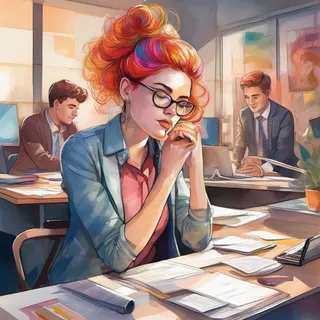Your LinkedIn profile photo is more than just a picture — it's the visual API for your professional brand. Recruiters spend an average of 6-8 seconds scanning a LinkedIn profile, and your photo is often the first element that determines whether they'll invest time reading further.
The data is clear: profiles with photos receive 14x more views than those without. But having any photo isn't enough. In tech, where first impressions often happen digitally, your headshot needs to communicate competence, approachability, and cultural fit in milliseconds.
Your profile photo is working 24/7 to represent you in conversations you're not part of. Make sure it's telling the right story.
The psychology of professional photos
Understanding how people process visual information helps you optimize your photo for maximum professional impact.
Cognitive processing and first impressions
The 100-millisecond decision:
Research shows that people form judgments about trustworthiness and competence within 100 milliseconds of seeing a face. For your career, this means:
- Trustworthiness signals: Eye contact, genuine expressions, and professional presentation build confidence
- Competence indicators: Clean grooming, appropriate attire, and confident posture suggest professional capability
- Cultural fit assessment: Your photo helps viewers determine if you'd fit their organizational culture
- Memorability factors: Distinctive but professional photos help you stand out in a sea of similar profiles
Technical hiring context:
In tech organizations, your photo is evaluated through multiple lenses:
- Team dynamics: Will you collaborate well with existing team members?
- Client interaction: Can you represent the company professionally in customer-facing situations?
- Cultural alignment: Do you match the company's professional standards and values?
- Communication skills: Does your photo suggest someone who can articulate ideas clearly?
Industry-specific considerations
Tech industry photo standards:
The technology sector has evolved its own visual communication norms:
- Professional but not stuffy: Business casual often works better than formal business attire
- Approachable confidence: Show competence without appearing intimidating or unapproachable
- Authentic presentation: Avoid overly polished photos that seem disconnected from reality
- Diversity and inclusion: Photos should reflect authentic professional presentation across all backgrounds
- Modern sensibility: Current styling and photography that reflects contemporary professional standards
Strategic photo optimization
Approach your LinkedIn photo like you'd approach any user experience design challenge: understand your audience, define your objectives, and optimize for specific outcomes.
Technical composition guidelines
Visual hierarchy and framing:
Apply design principles to your professional photo:
- Rule of thirds: Position your eyes along the upper third line for visual balance
- Face sizing: Occupy 60-70% of the frame for optimal recognition across devices
- Background simplicity: Use backgrounds that don't compete with your face for attention
- Lighting quality: Ensure even, soft lighting that minimizes harsh shadows
- Color theory: Choose colors that complement your skin tone and convey professionalism
Digital optimization:
Your photo needs to work across multiple platforms and contexts:
- Resolution requirements: Use high-resolution source images that scale well across devices
- Aspect ratio consistency: Optimize for LinkedIn's square crop while maintaining flexibility for other platforms
- Mobile optimization: Test how your photo appears on mobile devices where most LinkedIn browsing occurs
- File size efficiency: Balance image quality with loading speed considerations
- Cross-platform compatibility: Ensure your photo looks professional on various screens and lighting conditions
Wardrobe and styling strategy
Dress for your target role:
Your clothing should align with the positions you're pursuing:
- Software engineering roles: Business casual or smart casual, avoiding overly formal or casual extremes
- Leadership positions: More formal attire that suggests executive presence and decision-making authority
- Creative tech roles: Slightly more expressive styling while maintaining professional boundaries
- Client-facing positions: Conservative business attire that builds confidence with external stakeholders
- Startup environments: Modern, approachable styling that suggests adaptability and innovation
Color psychology and technical considerations:
Choose colors that work strategically:
- Navy and charcoal: Convey competence and trustworthiness without being intimidating
- White and light blue: Suggest openness and clarity, work well for technical communication roles
- Avoid patterns: Solid colors reproduce better across digital platforms and don't distract from your face
- Consider your environment: Choose colors that work well against common LinkedIn backgrounds
- Brand consistency: Align your photo styling with your overall professional brand presentation
Professional photography execution
Getting a great LinkedIn photo requires more than just pointing a camera. Approach it like you'd approach any important project: with planning, execution standards, and quality control.
DIY vs. professional photography
When to invest in professional photography:
Consider professional photography for these scenarios:
- Senior-level positions: Executive and leadership roles benefit from high-quality professional photography
- Career transitions: When changing industries or roles, a fresh professional photo signals your evolution
- Public-facing roles: Positions involving speaking, client interaction, or thought leadership require polished imagery
- Personal branding: If you're building a personal brand through speaking, writing, or consulting
- Long-term investment: Quality professional photos can serve you for 2-3 years with proper execution
High-quality DIY approach:
For budget-conscious or frequent updates, create professional-quality photos yourself:
- Equipment requirements: Use a smartphone with portrait mode or a DSLR with appropriate lens
- Lighting setup: Utilize natural window light or invest in simple lighting equipment
- Background selection: Choose clean, uncluttered backgrounds that don't compete for attention
- Composition tools: Use grid lines and timer functions to ensure proper framing and steady shots
- Multiple options: Take dozens of photos to ensure you have several strong options to choose from
Technical execution standards
Lighting and technical quality:
Achieve professional-quality results through careful attention to technical details:
- Soft, even lighting: Avoid harsh shadows or overly bright highlights on your face
- Eye light: Ensure your eyes are well-lit and clearly visible, as they're the focal point
- Color temperature: Use consistent lighting that doesn't create color casts on your skin
- Sharp focus: Ensure your eyes are in perfect focus, as any softness will be immediately noticeable
- Depth of field: Use appropriate background blur to separate yourself from the background
Post-processing guidelines:
Apply minimal, professional editing:
- Exposure correction: Adjust brightness and contrast for optimal visibility
- Color balance: Ensure natural skin tones and accurate color reproduction
- Minimal retouching: Remove temporary blemishes but maintain authentic appearance
- Sharpening: Apply appropriate sharpening for digital display without over-processing
- Format optimization: Export in appropriate formats and sizes for LinkedIn's requirements
Advanced LinkedIn photo strategy
Beyond basic photo quality, consider how your image fits into your broader professional strategy and career objectives.
Personal branding integration
Consistency across platforms:
Your LinkedIn photo should be part of a coherent professional brand:
- Visual consistency: Use the same photo across professional platforms for recognition and trust
- Brand alignment: Ensure your photo matches the tone and positioning of your written content
- Professional evolution: Update your photo to reflect career progression and changing professional focus
- Industry appropriateness: Adapt your visual presentation to match industry norms and expectations
- Authentic representation: Ensure your photo accurately represents how you appear in professional settings
Strategic differentiation:
Stand out appropriately within your professional context:
- Subtle distinctiveness: Find ways to be memorable without being unprofessional
- Competence signaling: Use visual cues that suggest expertise and reliability
- Approachability balance: Appear confident and capable while remaining approachable
- Cultural awareness: Understand the visual norms of organizations you're targeting
- Personality glimpses: Show enough personality to seem human while maintaining professionalism
A/B testing and optimization
Data-driven photo selection:
Use systematic approaches to optimize your photo choice:
- Multiple options: Create 3-5 strong photo options with slight variations in expression, angle, or styling
- Feedback collection: Gather input from trusted colleagues, mentors, or professional contacts
- Platform testing: Test how your photos appear across different devices and screen sizes
- Professional feedback: Consider services that provide objective feedback on professional photos
- Performance monitoring: Track changes in profile views, connection requests, and recruiter outreach after photo updates
Iterative improvement:
Treat your LinkedIn photo as an ongoing optimization project:
- Regular updates: Refresh your photo every 18-24 months or after significant career changes
- Seasonal considerations: Update your photo if your appearance changes significantly
- Role targeting: Consider different photos for different types of career opportunities
- Market research: Stay aware of evolving professional photo trends in your industry
- Feedback integration: Incorporate lessons learned from networking events and professional interactions
Common mistakes and how to avoid them
Learn from others' mistakes to ensure your photo enhances rather than hinders your professional opportunities.
Technical and composition errors
Quality control issues:
Avoid these common technical problems:
- Poor lighting: Harsh shadows, backlighting, or insufficient light that obscures your features
- Inappropriate cropping: Photos cut off awkwardly or don't follow standard headshot proportions
- Background distractions: Busy or inappropriate backgrounds that draw attention away from your face
- Image quality: Low resolution, compression artifacts, or photos that appear pixelated on modern displays
- Outdated styling: Photos that look obviously dated or don't reflect current professional standards
Composition and presentation mistakes:
Ensure your photo follows professional photography best practices:
- Poor eye contact: Looking away from the camera or having eyes that appear unfocused
- Inappropriate expressions: Expressions that seem forced, overly casual, or unprofessional
- Posture problems: Slouching, tilted angles, or positioning that suggests lack of confidence
- Wardrobe issues: Clothing that's inappropriate for your industry or career level
- Grooming oversights: Details like hair, facial hair, or makeup that detract from professional appearance
Strategic positioning errors
Brand misalignment:
Avoid photos that contradict your professional positioning:
- Industry mismatch: Photos that don't align with the norms of your target industry or role type
- Level confusion: Styling that doesn't match your experience level or career aspirations
- Authenticity gaps: Photos that are so polished or retouched that they don't resemble your actual appearance
- Cultural tone-deafness: Images that ignore the cultural norms of organizations you're targeting
- Message confusion: Photos that send mixed signals about your professionalism or competence
Long-term photo strategy
Your LinkedIn photo strategy should evolve with your career progression and changing professional objectives.
Career stage considerations
Early career optimization:
For new professionals and recent graduates:
- Competence emphasis: Photos that suggest maturity and professional capability beyond your experience level
- Approachability focus: Warm, friendly expressions that suggest you're easy to work with and mentor
- Growth mindset: Styling that suggests potential and eagerness to learn and contribute
- Professional transition: Photos that help you transition from student to professional identity
- Industry integration: Visual presentation that helps you fit into your chosen professional field
Mid-career positioning:
For experienced professionals seeking advancement:
- Leadership readiness: Photos that suggest management potential and executive presence
- Expertise communication: Confident expressions that suggest deep knowledge and experience
- Strategic thinking: Positioning that suggests ability to handle complex challenges and decisions
- Team leadership: Approachable confidence that suggests ability to lead and inspire others
- Industry recognition: Professional presentation worthy of thought leadership and industry visibility
Senior leadership imagery:
For executives and senior leaders:
- Executive presence: Commanding but approachable imagery that suggests senior leadership capability
- Industry authority: Photos that support thought leadership and industry influence
- Stakeholder confidence: Professional presentation that builds confidence with boards, investors, and partners
- Media readiness: Photos suitable for use in press releases, conference materials, and industry publications
- Legacy building: Professional imagery that supports long-term reputation and industry standing
Your LinkedIn photo is an investment in your professional future. Like any important system, it requires strategic planning, quality execution, and ongoing optimization. The goal isn't to look like a model — it's to look like the confident, competent professional you are and aspire to become.
Take the time to get this right. Your future self will thank you when the right opportunities come calling.