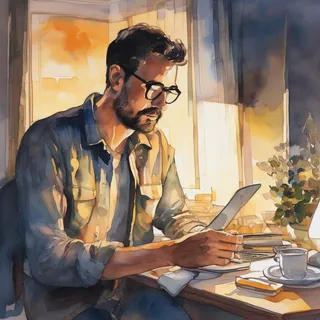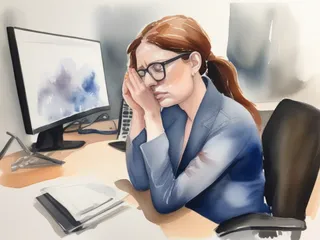Remote work isn't just about working from home — it's about building systems that let you do your best work regardless of location. After years of remote development work and managing distributed teams, I've learned that the developers who thrive remotely aren't necessarily the most disciplined ones. They're the ones who understand that focus is a skill you can optimize, just like any other part of your development workflow.
The challenge isn't avoiding all distractions. It's building an environment and routine that consistently puts you in a state where deep work happens naturally. When you're debugging a complex issue or designing system architecture, you need sustained focus. Here's how to create the conditions for that kind of work.
The psychology of remote focus
Working remotely means you're responsible for creating your own structure, motivation, and accountability. That's harder than it sounds when your brain is wired for social cues and external feedback loops.
Understanding attention as a limited resource
Your ability to focus isn't infinite, and different types of work drain it at different rates:
Deep work tasks: Complex programming, system design, debugging difficult issues. These require sustained, uninterrupted focus.
Shallow work tasks: Email, Slack responses, status meetings, administrative work. These can be done with partial attention but can fragment your mental state.
Context switching: Moving between different types of work, tools, or communication channels. This has a hidden cognitive cost that accumulates throughout the day.
The key is being intentional about when you do what kind of work. Don't waste your peak focus hours on shallow tasks, and don't try to do deep work when your attention is already fragmented.
Building focus-friendly routines
Your brain responds to cues and patterns. Create consistent signals that tell your mind it's time to focus:
Start-of-day rituals: Same coffee, same playlist, same sequence of actions. This primes your brain for work mode.
Environment consistency: Work from the same place when possible. Your brain associates physical locations with mental states.
Time blocking: Dedicate specific blocks of time to specific types of work. Protect your deep work blocks like you'd protect important meetings.
Transition rituals: Have clear signals for shifting between work and personal time. This helps maintain work-life boundaries even when both happen in the same space.
Technical setup for sustained productivity
Your development environment directly impacts your ability to maintain focus. Optimize it like you'd optimize any critical system.
Hardware that supports deep work
Multiple monitors: If you're switching between code, documentation, and terminal constantly, you're breaking focus unnecessarily. Set up screen real estate that lets you see everything you need simultaneously.
Quality audio: Good headphones or speakers matter more than you think. Poor audio quality during meetings is mentally exhausting, and background noise breaks concentration.
Ergonomic workspace: Physical discomfort is a constant low-level distraction. Invest in a setup that lets you work comfortably for hours.
Reliable internet: Nothing kills productivity like connection issues during important calls or when you're trying to push code. Have backup options.
Software and tool optimization
Minimize notification interruptions: Turn off all non-essential notifications. Slack, email, and social media notifications are focus killers. Check them intentionally, not reactively.
Optimize your development environment: Use tools that reduce friction. If switching between applications or finding files takes mental effort, streamline those workflows.
Time-tracking tools: Use tools like RescueTime or Toggl to understand where your time actually goes. You might be surprised by how much gets lost to invisible productivity drains.
Focus apps: Tools like Freedom, Cold Turkey, or Focus can block distracting websites during deep work sessions. Sometimes you need to protect yourself from your own impulses.
Managing the challenges specific to remote development
Remote development work has unique challenges that office-based developers don't face. Address them systematically.
Collaboration without constant interruption
Async-first communication: Default to asynchronous communication. Instead of Slack messages that expect immediate responses, write clear, complete messages that teammates can respond to when convenient.
Office hours: Establish times when you're available for quick questions and times when you're in deep work mode. Communicate these clearly to your team.
Documentation culture: Write things down. Good documentation reduces the need for constant clarification and helps teammates work independently.
Structured check-ins: Regular, structured team meetings replace the informal information sharing that happens naturally in offices.
Debugging and problem-solving alone
Rubber duck debugging: Talking through problems out loud helps even when no one is listening. Keep a rubber duck (or any object) on your desk for this purpose.
Screen recording tools: When you encounter interesting bugs or solutions, record your screen. This helps with documentation and gives you material for knowledge sharing.
Virtual co-working: Sometimes you need the presence of others to maintain focus. Video calls where you work quietly alongside colleagues can provide accountability and social connection.
Knowledge sharing systems: Build systems for sharing interesting problems and solutions with your team. This replaces the informal learning that happens in office environments.
Managing energy and avoiding burnout
Separate work and personal space: Even if you don't have a dedicated office, create clear physical and mental boundaries between work and life.
Structured breaks: Take real breaks. Step away from your computer, go outside, do something physical. Scrolling social media isn't a break.
End-of-day shutdown ritual: Have a clear process for ending your workday. Close your laptop, review what you accomplished, plan tomorrow's priorities.
Social connection: Remote work can be isolating. Make intentional efforts to connect with colleagues beyond work tasks.
Dealing with distractions strategically
Not all distractions are created equal. Some can be eliminated, others need to be managed, and some are actually beneficial in small doses.
The home environment challenge
Family and household distractions: Communicate your schedule clearly. Use visual cues (closed door, headphones) to signal when you're not available. When possible, align your deep work hours with times when others are occupied.
Domestic tasks: The laundry and dishes will always be there. Don't let household tasks fragment your work attention. Batch them outside work hours or during intentional breaks.
Delivery and service interruptions: These are facts of life when working from home. Plan for them rather than letting them derail your entire day.
Internal distraction management
The social media trap: Social platforms are designed to capture and hold attention. Treat them like you'd treat any other productivity risk. Use them intentionally, not habitually.
Email and communication addiction: Check email and Slack on a schedule, not constantly. Most things that feel urgent aren't actually urgent.
Perfectionism and over-engineering: Remote work can amplify tendencies to over-polish work because you lack immediate feedback. Set "good enough" standards and stick to them.
Impostor syndrome: Working alone can amplify self-doubt. Keep a record of your accomplishments and positive feedback to refer to during difficult moments.
Building sustainable remote work practices
The goal isn't to maximize productivity in the short term. It's to build sustainable practices that support high-quality work over years.
Energy management over time management
Know your peak hours: Track when you do your best work and protect those hours for important tasks.
Batch similar tasks: Group similar activities together to reduce context switching overhead.
Plan for low-energy periods: Everyone has times when they're less focused. Use these for administrative tasks, research, or professional development.
Weekly and monthly rhythms: Build larger patterns into your work. Maybe Mondays are for planning, Friday afternoons for learning, or month-end for reflection and adjustment.
Continuous improvement mindset
Regular system reviews: Periodically evaluate what's working and what isn't in your remote work setup. Adjust based on actual results, not what you think should work.
Experiment with new approaches: Try new tools, techniques, or schedules. Give experiments enough time to work but don't stick with things that clearly aren't helping.
Learn from others: Pay attention to how successful remote colleagues structure their work. Adapt their best practices to your situation.
Measure what matters: Track metrics that actually relate to your work quality and satisfaction, not just hours logged or tasks completed.
Professional development and growth
Skill development time: Block time for learning new technologies or improving existing skills. This is harder to do naturally in remote work environments.
Industry connection: Participate in online communities, attend virtual conferences, and maintain professional relationships. Remote work can lead to professional isolation if you're not intentional about connections.
Career advancement: Be more proactive about documenting your accomplishments and communicating your career goals. Remote workers often miss out on advancement opportunities because they're less visible.
The most effective remote developers treat their work environment and routines as systems to be optimized. They experiment, measure results, and continuously improve their setup to support the kind of work they want to do.
Remote work gives you more control over your environment and schedule than office work ever could. Use that control strategically. Build systems that support your best work, and you'll not only be more productive — you'll enjoy the work more too.
The goal isn't to replicate office work from home. It's to create something better: a work environment optimized for the kind of thinking and creativity that complex technical work requires.