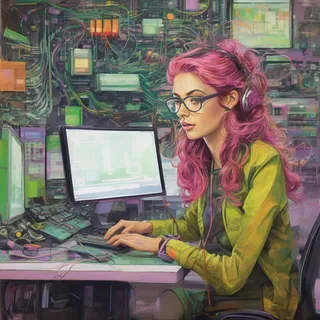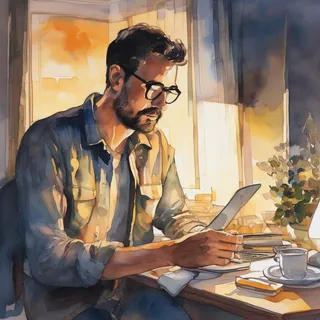Your video meetings are probably leaking cognitive resources faster than a memory leak in production. What started as a temporary solution to stay connected during 2020 has become a permanent drain on mental bandwidth.
The problem isn't remote work itself — it's how we've implemented virtual collaboration. Let's optimize this system before it crashes your productivity entirely.
The Architecture Problem with Video Meetings
When the pandemic forced us online, most teams didn't architect their virtual collaboration — they just ported their in-person habits to video platforms. That's like taking a monolithic application and running it in containers without any optimization. It works, but it's inefficient and resource-intensive.
Tools like Zoom, Teams, and Slack became the backbone of remote work overnight. They solved the connectivity problem but created new performance bottlenecks we're still debugging.
The stats tell the story: 38% of workers report video fatigue since the pandemic started, with another 24% finding virtual meetings overwhelming and inefficient. Your team's productivity is suffering from poor meeting architecture.
Managing the Collaboration Drain
Some parts of the virtual collaboration experience are more exhausting than others.
Video, for instance, requires us to give more attention to our screens and track a larger number of factors. Unlike in a standard meeting when you can make notes without worrying that everyone in the room is watching you, you’re constantly on high alert in a video call.
Simultaneously, you’re trying to keep track of everyone else’s video feeds, the presentation from the person hosting the meeting, and anything else that’s happening on your screen.
All that, and you’re constantly checking your video stream to ensure you look okay. It’s a lot for anyone to handle!
Fortunately, there are techniques to reduce the fatigue
- Avoid multitasking. It’s tempting to try and respond to emails and deal with other work when you’re in the middle of a call, particularly if you know the focus isn’t directly on you. However, research shows that trying to do various things at once harms performance.
- You need to access various parts of your brain for different types of work, making it much tougher to do anything at 100% capacity.
- Stanford even finds that people who multitask tend to struggle with remembering important factors. That means that you forget what happened in one meeting and have to call another one just to iron things out.
- What’s worse, multitasking makes it more likely that you’ll be called out by other members of the video conferencing crew for not paying attention.
- Take breaks. In the remote and hybrid working landscape, you might assume that you shouldn’t need to take breaks. After all, you’re working from your spare room or sofa – you should be comfortable enough already, right? However, you still need to give your brain time to refresh in this environment.
- Setting some time aside in your calendar each day when you won’t be available for video calls or collaboration experiences will allow you to have some crucial moments of independent work and focus.
- In between meetings, it’s also worth taking a moment to go for a walk around, take your eyes off the screen, and stretch your legs. Back-to-back calls will quickly wear you down if you don’t give yourself any breathing space between them.
- Reduce excess stimuli. This advice ties in with the tip to avoid multitasking. How many pieces of information are you trying to pay attention to at once during a collaboration session? Are you gazing at your own face and checking your emails while trying to pay attention to a presentation?
- Shut the tab for your inbox and hide your camera feed from view.
- If you’re feeling overwhelmed by all the different video streams you need to keep track of in a grid, ask your employer to use a virtual environment for the meeting instead, like Together mode.
- You can even tackle mental fatigue by considering your physical surroundings. Are you in a separate workspace that’s cut off from the rest of your family, the TV, and your dog? How much outside noise can you hear? Is it worth using a pair of noise-cancelling headphones to get yourself in the zone?
- Keep meetings short and sweet. Video meetings might be the new normal for many workspaces, but they’re not necessary at all hours of the day. Most team members will work better with a handful of video meetings in their schedule, interspersed with regular team chat, emails, and calls.
- According to productivity software, Desktime, the top 10% of productive employees only focus on a work topic for a period of up to 52 minutes, before taking a 17-minute break.
- Following that information, you may decide that you should never schedule a meeting that’s longer than an hour.
- Only use video when it’s necessary for:
- Creating human connection through face-to-face interaction
- Bringing visual context into a conversation
- Delivering full team experiences
Virtual collaboration is a natural part of our modern work life, but it doesn’t have to be exhausting. Try these strategies to help reduce collaboration fatigue and get more out of your meetings.