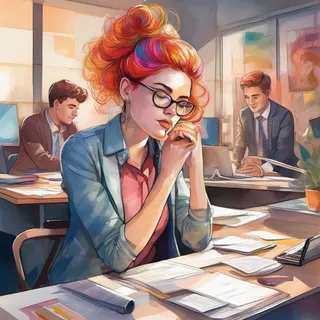Your job search success depends on more than just your resume and interview skills. If your home office looks like a debugging session gone wrong, you're undermining your professional effectiveness before you even start.
Let's architect a workspace that supports your career goals instead of fighting against them.
The Hidden Performance Issues in Your Workspace
Most job seekers treat their home office like a temporary hack instead of production infrastructure. But your workspace directly impacts your professional performance in ways you might not realize.
Think of your home office as your personal development environment. Just like you wouldn't deploy code from a messy, poorly configured dev setup, you shouldn't run your career search from a chaotic workspace.
The Psychology of Professional Environments
Your brain makes snap judgments about professionalism — including your own. When you're surrounded by clutter and distractions, your cognitive load increases and your confidence decreases. It's like trying to debug complex code while running fifteen unnecessary background processes.
Remote work has raised the stakes. Video interviews mean your background is now part of your professional brand. That pile of laundry or cluttered desk isn't just disorganized — it's sending signals about your attention to detail.
System Requirements for Effective Job Searching
1. Implement Workspace Isolation
The Problem: Mixing job search activities with personal life creates context switching overhead and dilutes your professional mindset.
The Solution:
- Dedicate a specific area: Even if it's just a corner of a room, establish clear boundaries between "work mode" and "home mode"
- Physical separation: Use a room divider, different lighting, or even just a specific chair that signals "job search time"
- Time boundaries: Set specific hours for job search activities and communicate them to family members
- Digital boundaries: Use separate browser profiles or devices for job searching vs. personal browsing
This isn't about having a perfect home office — it's about creating consistent environmental cues that help your brain switch into professional mode.
2. Optimize Your Communication Infrastructure
The Problem: Unprofessional phone setups and unreliable tech can torpedo otherwise strong candidacies.
The Solution:
Phone Setup:
- Professional voicemail: Record a clear, concise greeting that includes your name
- Quiet environment: Test your space during typical call times — can you hear neighbors, traffic, or family noise?
- Backup plans: Have a secondary location identified for important calls
- Family protocols: Brief household members on how to handle incoming calls
Video Setup:
- Test your setup: Check lighting, camera angle, and audio quality before interviews
- Background optimization: Clean, simple backgrounds work better than virtual ones
- Internet reliability: Ensure stable connection and have backup options (mobile hotspot)
- Technical rehearsal: Practice using your video platform's features beforehand
3. Build a Contact Relationship Management (CRM) System
The Problem: Most job seekers track opportunities like they're debugging — random notes scattered everywhere with no systematic approach.
The Solution:
Choose your tracking method:
- Spreadsheet approach: Columns for company, position, contact info, application date, follow-up dates, notes
- Dedicated tools: Consider platforms like Airtable, Notion, or even a simple CRM like HubSpot's free tier
- Hybrid system: Digital tracking with physical backup for quick reference
Essential data points to track:
- Company name and position title
- Contact information (recruiter, hiring manager, referral source)
- Application submission date
- Interview dates and types
- Follow-up schedules
- Status updates and next steps
- Personal notes about company culture, conversation highlights
Automation opportunities:
- Set calendar reminders for follow-ups
- Use email templates for common scenarios
- Create status categories that trigger specific actions
4. Design for Your Productivity Style
The Problem: Generic organizing advice doesn't account for how your brain actually processes information and maintains motivation.
The Solution:
Visual processors: Use wall calendars, kanban boards, or visible progress tracking Sequential processors: Implement detailed checklists and step-by-step workflows Kinesthetic processors: Incorporate physical movement and hands-on organization systems
Motivation maintenance:
- Progress visualization: Track applications sent, interviews scheduled, networking contacts made
- Quick wins: Maintain a list of small, completable tasks for low-energy days
- Inspiration elements: Include items that remind you of your career goals
- Energy management: Optimize lighting, temperature, and ergonomics for sustained focus
Advanced Workspace Optimization
The Technical Setup
Hardware essentials:
- Reliable computer: Ensure it can handle video calls without performance issues
- Quality webcam and microphone: Built-in laptop cameras often aren't sufficient for professional interviews
- Stable internet: Hardwired connection preferred over WiFi for important calls
- Backup power: UPS or power bank for laptops to avoid mid-interview outages
Software stack:
- Video conferencing apps: Pre-install and test Zoom, Teams, WebEx, Google Meet
- Document management: Cloud storage with easy sharing capabilities
- Communication tools: Professional email setup, LinkedIn optimized
- Productivity apps: Calendar management, note-taking, task tracking
The Physical Setup
Ergonomics:
- Desk height: Adjustable if possible, or use a laptop stand
- Chair comfort: Invest in a good ergonomic chair to avoid back pain
- Screen positioning: Eye level to reduce neck strain, at least 20 inches away
- Lighting: Natural light preferred, supplemented with soft white bulbs to avoid glare Clutter management:
- Cable management: Use clips or sleeves to keep cords organized
- Minimalist approach: Keep only essential items on your desk to reduce distractions
- Organizational tools: Use drawer organizers, file folders, or digital equivalents to keep documents accessible but out of sight
Communication Protocols
Email management:
- Professional signature: Include your phone number and LinkedIn profile
- Response time standards: Aim for same-day responses to recruiter emails
- Template library: Standard responses for common scenarios
- Follow-up sequences: Automated reminders for post-interview thank-you notes
Social media alignment:
- LinkedIn optimization: Professional photo, current headline, complete profile
- Other platforms: Audit Facebook, Twitter, Instagram for professional appropriateness
- Consistency check: Ensure your online presence aligns with your resume
Common Setup Mistakes to Avoid
Technology failures:
- Untested video call setup before important interviews
- Unreliable internet during peak usage times
- Inadequate lighting that makes you look unprofessional
- Distracting background noise or visual elements
Organization breakdowns:
- No systematic follow-up process
- Inconsistent application tracking
- Missing important deadlines
- Losing track of networking contacts
Professional brand inconsistencies:
- Mismatched information across platforms
- Unprofessional email addresses or voicemail greetings
- Social media that contradicts your professional image
- Outdated or inconsistent resume versions
getting organized can give you an advantage in finding the job you want and help you feel more confident while you're working to advance your career. A well-designed home office will also make your job search less stressful and more productive.