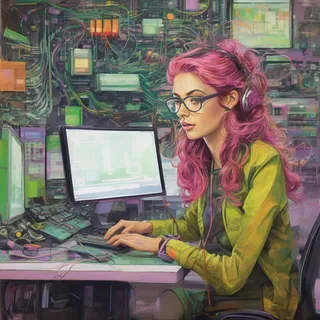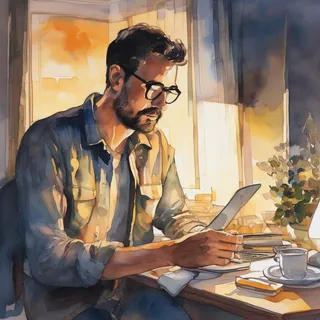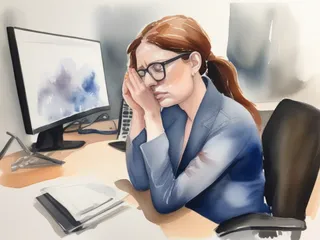Remote work doesn't require a dedicated office — it requires intentional space design. When you're competing with family activities, kitchen chaos, and living room distractions, you need to architect your workspace like you'd design a resilient system: adaptable, efficient, and optimized for your specific constraints.
Let's solve the space allocation problem without requiring additional infrastructure.
The Space Optimization Challenge
Think of your home like a server with limited resources — you need to allocate space efficiently without crashing other essential processes (like family life). The key is designing flexible, multi-purpose solutions that can scale up or down based on demand.
The constraints are real: Small spaces, shared areas, competing priorities, and the need to maintain work-life boundaries when everything happens in the same physical location.
The solution isn't about finding perfect space — it's about creating functional workspace that adapts to your living situation and supports sustained productivity.
Six Strategic Workspace Implementations
1. Living Room Corner Office: The Modular Approach
The Strategy: Deploy a corner workstation that integrates with existing room functionality without dominating the space.
Implementation Details:
- Corner utilization: Identify underused corners where foot traffic is minimal
- Furniture selection: Choose desks with built-in storage to minimize footprint
- Cable management: Use cord organizers and wall-mounted charging stations to avoid visual clutter
- Lighting optimization: Add task lighting that doesn't interfere with room ambiance
- Boundary definition: Use a room divider, bookshelf, or plants to create psychological separation
Pro Tips:
- Position your screen away from high-traffic areas to minimize distractions
- Choose furniture that complements existing decor so it feels intentional, not temporary
- Use a rolling desk chair that can double as extra living room seating when needed
2. Kitchen Command Center: The Multi-Tasking Hub
The Strategy: Leverage kitchen counter space or breakfast bar area for a workspace that enables context switching between work and household management.
Implementation Details:
- Counter space optimization: Designate a specific section of counter that can serve dual purposes
- Storage solutions: Use wall-mounted organizers and magnetic strips for minimal-footprint tool storage
- Tech infrastructure: Ensure adequate power outlets and consider a charging station for devices
- Ergonomic considerations: Use a counter-height chair or standing desk converter
- Transition protocols: Develop quick cleanup routines for switching between work and cooking modes
Best Use Cases:
- Jobs requiring frequent communication or monitoring
- Parents who need to supervise children while working
- People with flexible schedules who can work around meal prep times
3. Entryway Executive Station: The Unexpected Workspace
The Strategy: Transform entry hall or foyer space into a compact, professional workspace that makes efficient use of transitional areas.
Implementation Details:
- Space assessment: Measure available wall space and traffic flow patterns
- Furniture integration: Choose pieces that double as entry storage (coat closets with built-in desks)
- Professional appearance: Since this area is visible to visitors, prioritize clean, organized aesthetics
- Accessibility: Ensure easy access without blocking normal entry/exit flow
- Privacy considerations: Position screen and sensitive documents away from front door sightlines
Optimization Strategies:
- Use vertical wall space for monitors and storage
- Install hooks or cubbies for quick bag and coat storage
- Choose a console-style desk that doesn't visually overwhelm the space
4. Dining Room Transformation: The Adaptive Configuration
The Strategy: Create a dual-purpose setup that efficiently transitions between workspace and dining area based on need.
Implementation Details:
Permanent dual-use approach:
- Furniture selection: Choose dining tables with storage drawers or leaves that can accommodate work materials
- Quick-transition systems: Use attractive storage containers that can hold work items and be easily moved
- Tech integration: Install power strips under the table and use wireless charging pads built into placemats
Temporary workspace approach:
- Mobile workstation: Invest in a high-quality rolling cart with multiple tiers for equipment and documents
- Setup protocols: Develop 5-minute setup and breakdown routines for transitioning between modes
- Storage strategy: Designate nearby closet or cabinet space for work materials
Scheduling optimization:
- Block calendar time for setup/breakdown if you have regular meetings
- Coordinate with family schedules to avoid conflicts during important work periods
5. Basement Office: The Dedicated Alternative
The Strategy: Convert underutilized basement space into a focused, distraction-free work environment.
Implementation Details:
Environmental optimization:
- Lighting upgrade: Install bright, full-spectrum lighting to counteract typical basement dimness
- Moisture control: Ensure proper ventilation and consider a dehumidifier
- Temperature regulation: Add heating/cooling solutions for year-round comfort
- Sound management: Use area rugs and acoustic panels to improve sound quality for video calls
Infrastructure requirements:
- Reliable internet: Test WiFi strength and add mesh extenders if needed
- Power access: Install additional outlets for equipment and lighting
- Ergonomic setup: Invest in quality desk and chair since this will be a primary workspace
- Emergency planning: Ensure cell phone reception and backup communication methods
Psychological considerations:
- Add windows or light therapy lamps to combat feeling isolated
- Include plants or bright colors to make the space feel welcoming
- Create clear start/end work rituals since there's less natural transition
6. Bedroom Workspace: The Privacy-Focused Solution
The Strategy: Carve out bedroom space for work while maintaining healthy sleep hygiene and room functionality.
Implementation Details:
Separation strategies:
- Physical barriers: Use folding screens, curtains, or bookcases to visually separate work and sleep areas
- Storage solutions: Choose furniture with doors or drawers to completely hide work materials at night
- Lighting design: Use task lighting that can be completely turned off to avoid sleep disruption
Sleep hygiene protection:
- Work material containment: Everything work-related should be hideable or removable
- Screen positioning: Avoid having computer screens visible from the bed
- Transition rituals: Develop clear routines for "closing" the office each day
Space efficiency:
- Vertical storage: Use wall-mounted shelves and organizers to minimize floor footprint
- Multi-functional furniture: Consider beds with built-in desks or storage ottomans that can hold office supplies
Advanced Implementation Strategies
Technology Infrastructure Planning
Network optimization:
- Test internet speeds in your chosen location
- Plan for mesh network extenders if needed
- Ensure adequate power outlets and consider smart power strips
Equipment considerations:
- Choose monitors that can mount to walls or arms to save desk space
- Invest in wireless peripherals to reduce cable clutter
- Use docking stations for laptops to simplify setup/breakdown
Ergonomic Optimization in Constrained Spaces
Adjustable solutions:
- Height-adjustable desks or desk converters
- Monitor arms that can position screens optimally regardless of desk height
- Footrests and lumbar supports that can be stored when not in use
Multi-purpose ergonomics:
- Choose chairs that work for both work and the room's other functions
- Use laptop stands that can adjust for different seating configurations
Family Integration and Boundary Management
Communication protocols:
- Establish clear signals for when you're in focused work mode
- Create shared calendars showing when workspace is needed for work vs. family use
- Develop quiet hour agreements for important calls or deep work
Shared space etiquette:
- Quick cleanup protocols that other family members can help maintain
- Designated storage for work materials that doesn't interfere with family activities
- Technology sharing agreements if workspace includes family-use areas
Measuring Success
Productivity indicators:
- Can you complete focused work without frequent interruptions?
- Is setup/breakdown time manageable for your schedule?
- Are you comfortable working in the space for extended periods?
Family harmony metrics:
- Does your workspace interfere with normal family activities?
- Can the space quickly transition between work and personal use?
- Are other family members satisfied with the arrangement?
Common Implementation Pitfalls
Overcommitting to permanent solutions: Start with temporary setups and optimize before investing in expensive furniture or renovations.
Ignoring ergonomics: Small spaces often lead to poor posture and discomfort. Prioritize adjustable solutions.
Underestimating storage needs: Work materials expand over time. Plan for more storage than you think you need.
Forgetting about noise: Consider both noise you create (calls, typing) and noise that affects you (family activities, street sounds).
The Implementation Timeline
Week 1: Assess all potential locations and test basic setups
Week 2: Choose location and acquire essential furniture and storage
Week 3: Optimize ergonomics and refine organization systems
Week 4: Establish routines and make adjustments based on actual usage
The Reality Check
Perfect workspace design isn't about having unlimited space — it's about optimizing the space you have for sustained productivity and family harmony. The best home office is the one that works with your constraints rather than fighting against them.
Start with the minimum viable workspace and iterate based on what you learn about your actual work patterns and family needs. Sometimes the most productive home office is the one that can disappear completely when the workday ends.
You've got multiple approaches here — pick the strategy that matches your space constraints and family dynamics. The best workspace architecture is the one that feels sustainable for both your career and your life.