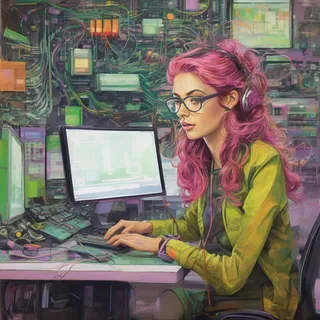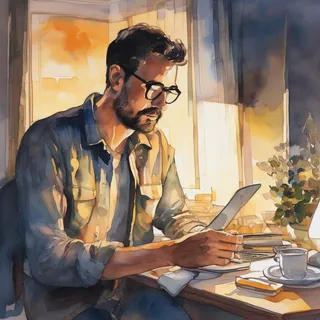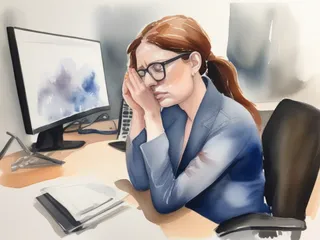Remote work isn't just about swapping your office chair for a kitchen table. It's a fundamental shift in how you approach productivity, focus, and career growth. After years of managing remote teams and optimizing my own home office setup, I've learned that success comes down to intentional systems and boundaries.
The transition from office to home requires the same methodical approach you'd use to refactor legacy code: assess what's working, identify pain points, and systematically improve each component.
Environment Architecture: Building Your Command Center
Your workspace is your development environment. Just as you wouldn't try to code on a machine without proper tooling, you can't expect peak performance from a makeshift setup.
Physical Space Design
Dedicated territory matters. You need a space that signals "work mode" to both your brain and everyone else in your house. This doesn't require a full room, but it does require intention.
I've seen developers thrive in converted closets and struggle in beautiful home offices. The difference? The successful ones treated their space like infrastructure:
- Ergonomic foundation: Monitor at eye level, keyboard and mouse positioned for neutral wrists, chair that supports long coding sessions
- Cable management: Clean setup reduces mental clutter (trust me, tangled cables are as distracting as messy code)
- Lighting optimization: Reduce eye strain with proper ambient and task lighting
- Temperature control: Your brain works better when you're comfortable
Tech Stack for Remote Success
Hardware that actually matters:
- Reliable internet: Invest in backup options (mobile hotspot, redundant provider)
- Quality audio: Good headphones and microphone for calls
- External monitor: Dual screens boost productivity significantly
- Backup power: UPS for desktop setups, extended battery for laptops
Communication Protocols: Staying Connected Without Burnout
Remote work communication requires the same precision as API design. Clear contracts, expected responses, and error handling.
Async-First Communication
Treat real-time communication like expensive operations - use them sparingly and with purpose:
Written updates over status meetings:
- Daily stand-ups in Slack threads
- Weekly progress summaries instead of constant check-ins
- Documented decisions that teammates can reference later
Meeting hygiene:
- Every meeting needs an agenda (no agenda = no meeting)
- Time-boxed discussions with clear outcomes
- Recording for async consumption by others
Boundary Management
Set clear availability windows and communicate them consistently:
# My communication SLA
Response Times:
Slack: 4 hours during business hours
Email: 24 hours
Emergency contact: Phone call only
Deep Work Blocks:
Morning: 9 AM - 12 PM (no meetings)
Afternoon: 2 PM - 4 PM (available for collaboration)
Focus Optimization: Engineering Your Attention
Distraction management for developers requires systematic approaches, not willpower.
Context Switching Costs
Every notification is an interrupt. Every family member walking through is a context switch. Minimize these the same way you'd optimize code performance:
Notification batching:
# Automate your focus sessions
function deep-work() {
echo "Entering deep work mode..."
# Turn off non-critical notifications
osascript -e 'tell application "System Events" to set do not disturb to true'
# Set Slack status
curl -X POST -H 'Authorization: Bearer $SLACK_TOKEN' \
-H 'Content-type: application/json' \
--data '{"profile":{"status_text":"Deep Work","status_emoji":":computer:"}}' \
https://slack.com/api/users.profile.set
# Block distracting websites
echo "127.0.0.1 facebook.com twitter.com reddit.com" | sudo tee -a /etc/hosts
}
Environment controls:
- Noise-canceling headphones (even in silence, they signal "do not disturb")
- Visual barriers (closed door, privacy screen)
- Predetermined break schedule (Pomodoro technique works well for coding)
Task Management Systems
Use the same planning rigor for daily work that you'd use for sprint planning:
Daily planning ritual:
- Review yesterday's progress
- Identify top 3 priorities
- Time-box each major task
- Account for meetings and interruptions
- Set specific deliverables
Weekly retrospectives:
- What blocked productivity?
- Which tools/processes helped?
- What experiments to try next week?
Health and Sustainability: Long-Term Performance
Remote work is a marathon, not a sprint. Optimize for sustained performance over heroic efforts.
Physical Health Integration
Movement breaks as system maintenance:
# Automated movement reminders
while true; do
sleep 3600 # Every hour
osascript -e 'display notification "Stand up, stretch, hydrate" with title "Health Break"'
done &
Exercise scheduling:
- Morning workouts provide consistent energy
- Walking meetings for certain types of discussions
- Stretching routines between coding sessions
Mental Health Monitoring
Isolation mitigation:
- Regular video calls with teammates (cameras on)
- Virtual coffee chats or pair programming sessions
- Co-working sessions via screen share
Burnout prevention:
- Hard stops for end-of-day
- Weekend digital boundaries
- Regular vacation time (and actually taking it)
Team Collaboration: Remote-First Practices
Leading and participating in remote teams requires intentional relationship building.
Documentation Culture
Treat documentation like code - it should be maintained, versioned, and accessible:
Essential documents:
- Team working agreements
- Process runbooks
- Decision logs
- Knowledge sharing sessions
Trust Building
Remote teams succeed on trust and transparency:
- Share work in progress, not just finished products
- Communicate blockers early and often
- Celebrate wins publicly
- Provide constructive feedback regularly
Tools and Automation
Automate the mundane to focus on what matters:
Daily automation checklist:
# PowerShell script for daily startup routine
function Start-WorkDay {
# Open essential applications
Start-Process "code"
Start-Process "slack"
Start-Process "teams"
# Set environment
Set-Location "C:\Projects\CurrentProject"
git fetch --all
# Check calendar and create daily plan
outlook /select outlook:calendar
}
Key Takeaways
Remote work success isn't about willpower or luck. It's about building systems that support your productivity and well-being:
- Invest in your environment - treat it like critical infrastructure
- Communicate with precision - async-first, with clear protocols
- Engineer your focus - systematic distraction management
- Prioritize sustainability - health and relationships matter
- Automate the routine - free mental energy for creative work
The developers who thrive remotely approach it like any complex system: with planning, iteration, and continuous improvement. Your career goals aren't just achievable from home - they might be more attainable when you control every variable in your environment.